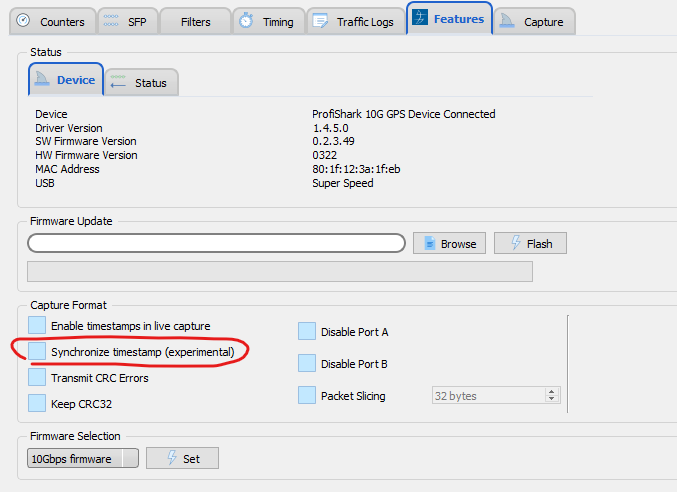How to synchronize two ProfiShark 1G+ together?
The setup of the two ProfiShark 1G+ models should be as follows:
ProfiShark #1
Note that “Force PPS Generation” has to be enabled only if there is no GPS fix.
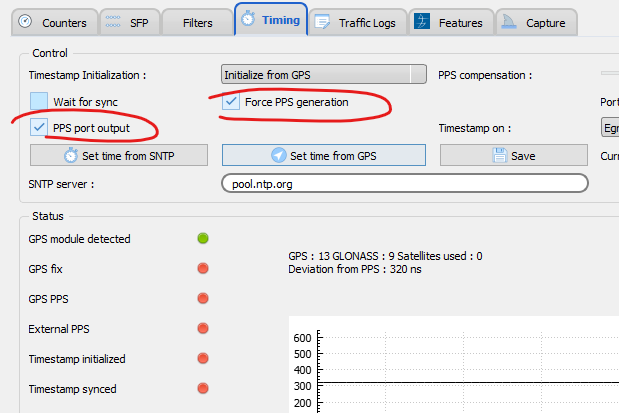
ProfiShark #2
Make sure that both checkboxes are not selected on the second device. The ProfiSharks have to be connected one to another using a 50 Ohm cable with SMA connectors (PPS port <==> PPS port)
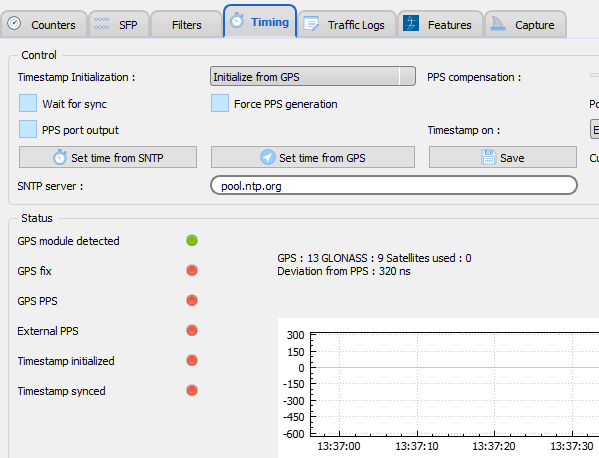
Connection between the two ProfiSharks
On the second ProfiShark (with empty checkboxes, the one receiving PPS) check for the “External PPS” and “Timestamp synced” LEDs:
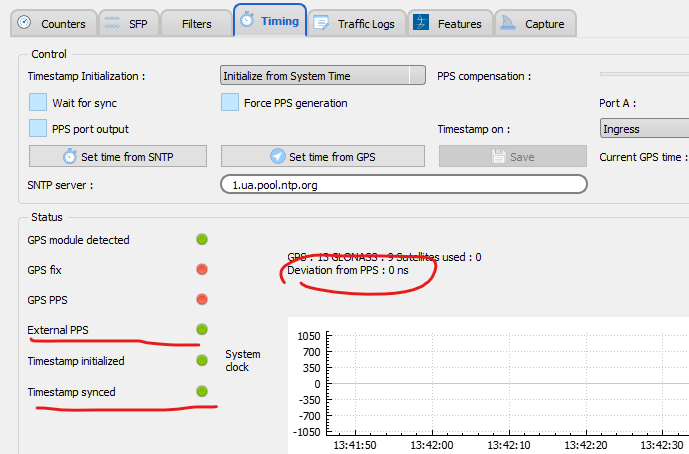
Note that if GPS is not available, “TS initialization” can be switched to “From system time” (above) on both devices.
Also make sure that on the first ProfiShark (the one generating PPS) the next feature is disabled, otherwise it will stop generating the PPS signal.