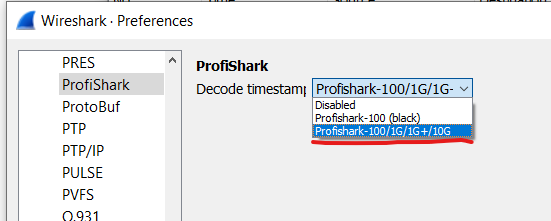How to get hardware timestamps in live Wireshark capture?
Method 1 - Extcap Tool
You can use our Extcap Tool which we have released on the latest USBkey v.94.
It's aimed to replace the dissector as it provides hardware timestamps in Wireshark without altering the packet.
1. Copy the files from the Extcap Tool Wireshark folder
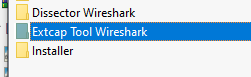
2. Place them in the "Global Extcap" Wireshark folder
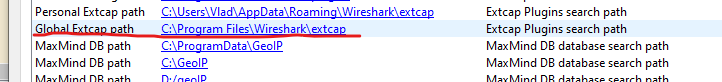
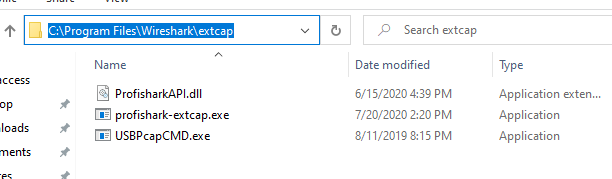
3. Start Wireshark and you will see a new capture interface. By capturing on this interface you will get hardware nanosecond timestamps in Wireshark.
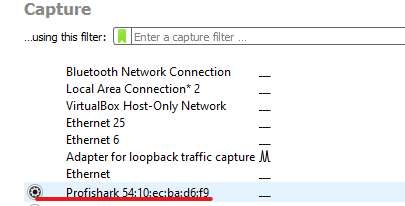
Method 2 - Dissector
Use the Profitap dissector for Wireshark found on the latest USBkey v.94.
1. Find the dissector for your specific platform (Linux/Mac/Windows) and Wireshark version in the corresponding Dissector Wireshark folder
Be sure to choose the correct version based on your OS and platform (32bit / 64bit)

2. Install the dissector by copying the files to your Wireshark Global Plugins folder
The path to the Wireshark Global Plugins Folder varies depending on your OS. You can find the correct path in:
help -> about Wireshark -> folders
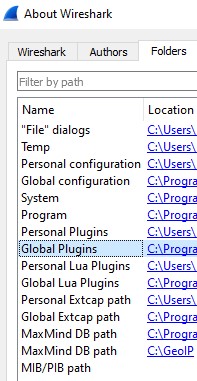
3. Restart Wireshark and enable the dissector in the settings
Wireshark -> Preferences -> Protocols -> ProfiShark