Statistics
The Statistics page displays specific statistics counters, either globally, or filtered by the interfaces selected.
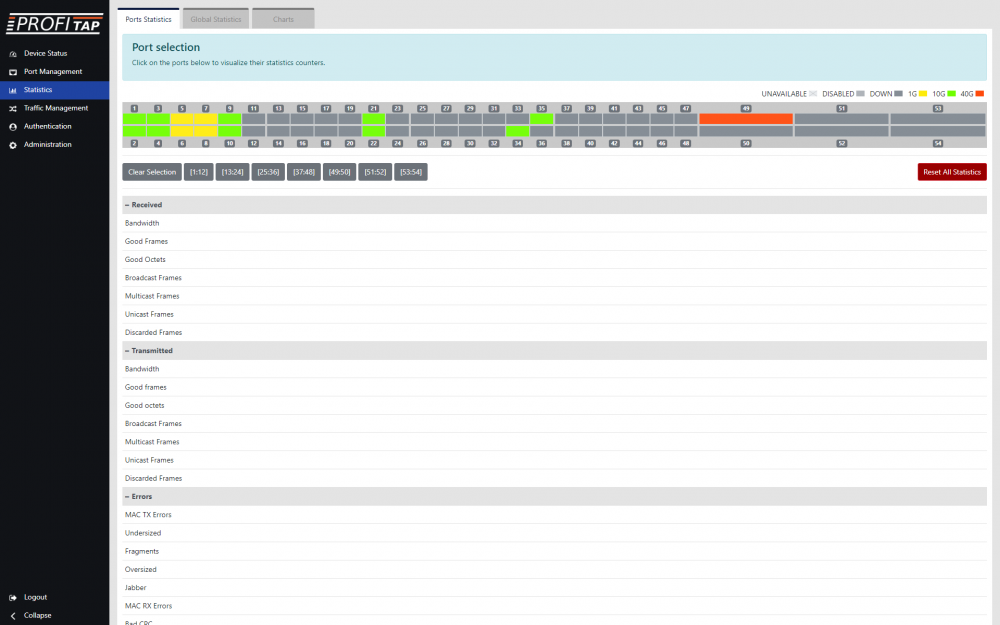
The Ports Statistics tab displays traffic statistics for the selected interface(s). Clicking one or more interfaces will result in visually check-marking them and in adding new column(s) with their respective data stats. The Reset All Statistics button will perform a reset of the hardware counters used in all the ports.
The Global Statistics tab displays global sent and received data as well as traffic rules related counters.
The Charts tab displays Tx and Rx bandwidth usage for the selected ports with bandwidth charts.