Firmware update
Note: This article is deprecated. For the up-to-date versions of this article, see kb.profitap.com/iota/
The IOTA Settings > Firmware & License page provides information about the currently-installed license and firmware, and the ability to update them.
License
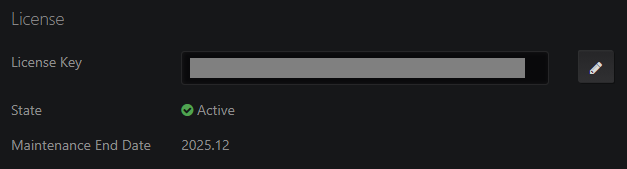
The license concerns the ability of the device to install firmware updates. Maintenance End Date displays the expiration date of the license. A device with an expired license can be used indefinitely with the currently-installed firmware version.
Firmware
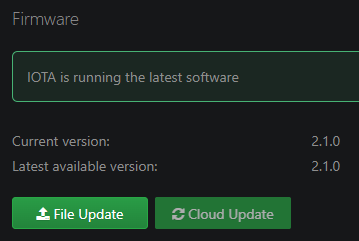
IOTA EDGE
IOTA 1G IOTA 1G+ IOTA 10G IOTA 10G+
The Firmware section displays the currently-installed firmware version, the latest available version, and the Release Notes (changelog), and provides the ability to update the firmware.
If IOTA can access the internet, the latest available version number and changelog are fetched automatically and displayed, and the IOTA software can be updated via the Cloud Update button. If the device cannot access the internet, the latest IOTA software can be downloaded from https://iota.profitap.com/ and updated via the File Update button.
Note: If your IOTA device is running a version older than v2.2.2, you will first need to update it to v2.2.2 or v2.2.3 before updating it to the latest version. The procedure is as follows:
- Retrieve the v2.2.2 or v2.2.3 release file from https://iota.profitap.com/release/.
- Update your IOTA device using this file by clicking the File Update button and selecting the file.
- Update your IOTA device to the latest version, either by clicking the Cloud Update button, or by repeating the above steps using the latest release from https://iota.profitap.com/release/.
IOTA CORE
IOTA 10 CORE
The Firmware section displays the currently-installed firmware version and the Release Notes (changelog), and provides the ability to update the firmware.
Capture interface firmware
Applies to: IOTA 1G IOTA 1G+ IOTA 10G IOTA 10G+
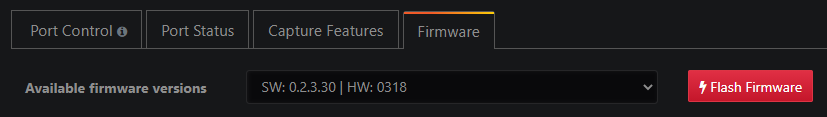
The Capture > Interface Configuration > Firmware page contains information about the capture interface's firmware, and provides the ability to update it. The latest capture interface firmware version is always included when updating the IOTA firmware. The update is not performed automatically.
On the Interface Configuration dashboard, compare the HW Firmware Version with the Available Firmware Version. If they are the same, you have the latest firmware version. If the Available Firmware Version is higher, you can click Flash Firmware to update your unit to the latest capture interface firmware. A progress bar shows the progress of the installation. After a firmware version is successfully updated, a power cycle is recommended. After the power cycle, go back to the Interface Configuration Dashboard and verify that you are now on the latest version.
Note: It is not recommended to update the capture interface firmware while your unit is in a production environment, as it may temporarily disconnect the A and B ports during the update.