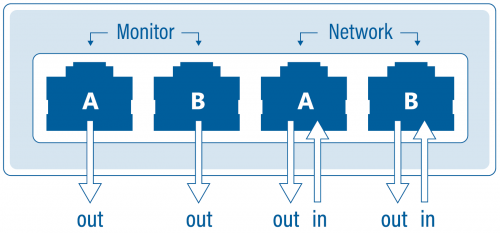Standard copper TAPs
C1R-100 / C1P-100 / C1D-100 / C20-100 / C1R-1G / C1R-1G-48V / C1R-1G-BAT / C1P-1G / C8-1G / C1R-10G
- Make the in-line connection between 2 network locations through the Network A and B ports, using appropriate Ethernet cables (e.g. Cat5e).
- Connect the Monitor A and B ports to your monitoring equipment, using appropriate Ethernet cables (e.g. Cat5e).
- Supply power to the device.
Note: Monitor A outputs a copy of the traffic received on Network A, while Monitor B outputs a copy of the traffic received on Network B.