SSL certificate
The SSL certificate for the web interface can be imported or renewed on the Administration > Setup page of the GUI or via command line.
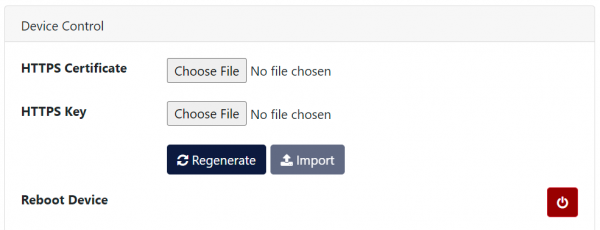
The Device Control section of the Administration > Setup page provides the ability to import or renew the SSL certificate for the web interface. The Regenerate button creates a new SSL certificate. To import a pre-generated SSL certificate and key, click the Choose File button for both HTTPS Certificate and HTTPS Key and select the appropriate files to upload. Both key and certificate files are expected to be in PEM format, and should not be password-protected. Click the Import button. After both files have been uploaded, the system checks their validity, replaces the current versions, and restarts the web interface.
To import or renew the SSL certificate via command line, use the following command:
.system.ssl_cert [renew/import]
- renew creates a new SSL certificate for the web interface. After issuing the command, the user must confirm it [yes / no].
- import allows the user to import a pre-generated SSL certificate and key to the device, required for the HTTPS web interface. After the command is issued, the user can upload from a chosen URL or from a USB device, first the new key and then the related certificate.
Note: Both key and certificate files are expected to be in PEM format. After both files have been uploaded, the system checks their validity, replaces the current versions, and restarts the web interface.