Aggregation
Aggregation means combining multiple incoming data streams into one stream, to be sent to one or more outputs. This feature is useful when the user needs to send traffic incoming from different sources to a single tool. Aggregation, replication, load balancing, and filtering can be combined. In this example, we will perform the aggregation of traffic arriving on ports 1 and 2, and send the combined stream to port 3.
- Navigate to the web GUI's Traffic Management page.
- Open the Rule Sets tab.
- Create and configure a new rule set, or configure an existing rule set. To create a new rule set, click the Create Rule Set button and give the new rule set a name. To configure a rule set, click the cogwheel icon on the row of the rule set you would like to configure.
- Open the rule creation window by clicking the Create Rule button.
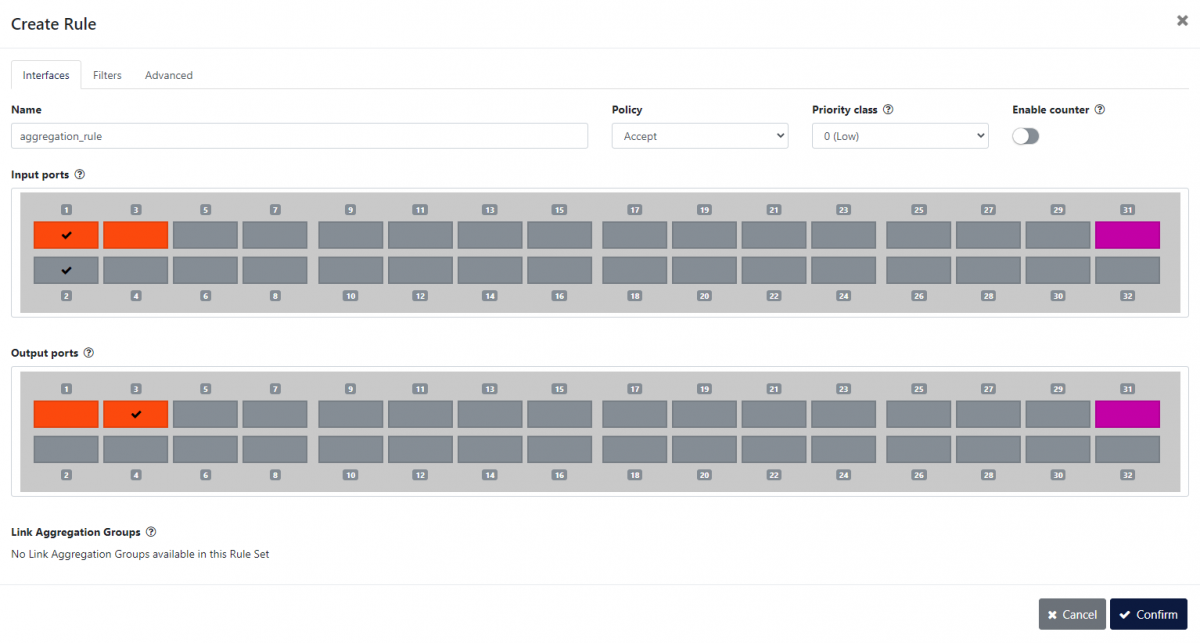
- Give the new rule a name by typing it in the Name field.
- In the Input ports section, click port 1 and port 2 to select them.
- In the Output ports section, click port 3 to select it.
- We can add filters in the Filters tab to target specific traffic. For this example, we assume that we want the entire traffic, and so we ignore the Filters tab.
- Click the Confirm button to finish creating the rule. The rule now appears in the list of rules.
- Click the Apply button to activate the rule set.
The device will now output all traffic incoming on ports 1 and 2 as a single traffic stream to port 3.
Note: Ensure that the output port bandwidth is high enough to forward the incoming aggregated streams. The device can only provide limited protection for microbursts when oversubscribing an output interface.